Ubuntu 22.04 LTS First Impressions
May 9, 2022
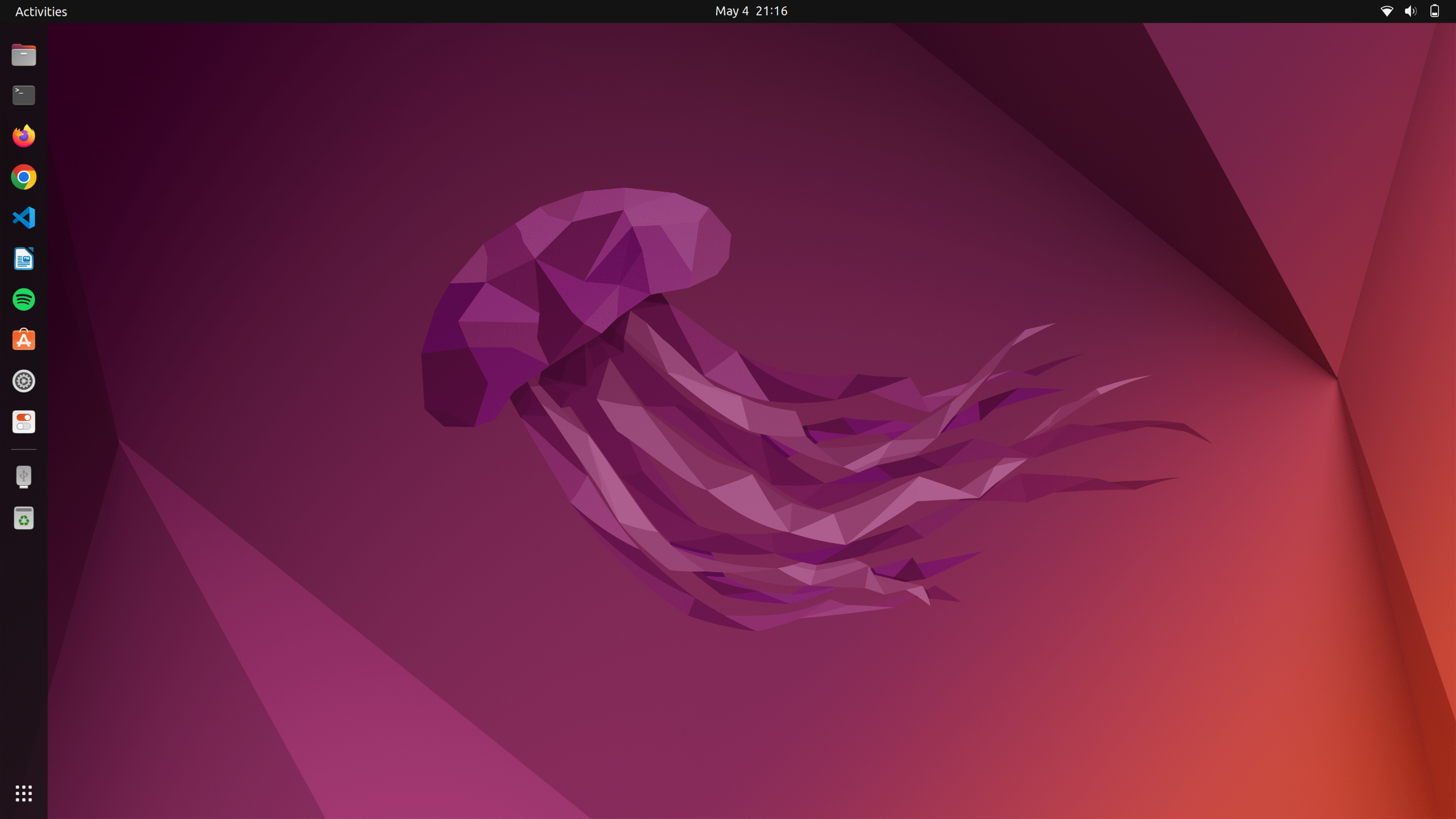
Ubuntu 22.04 desktop
Yes, I have already switched back to Ubuntu and away from Fedora 35 KDE, and there are a couple of reasons why. First, this is a brand new LTS version of Ubuntu, meaning that they have refined the Ubuntu version of the Gnome interface with performance enhancements and stylistic changes that would make it the best version of the interface. As they move along to the next releases, there usually are some changes made that make it feel a little less polished to me because they are trying new things out. And LTS is not that and should be the most stable of the releases that they have until the next LTS. Second, Ubuntu just feels like home, as does Gnome. And while I really liked KDE and Fedora, there are just some things that I run into that I do not like.
KDE has had update issues with for me related a conflict with the Plasma theme. While I have only experienced this on my desktop, which is also running Fedora 35 KDE, and on the Pinebook Pro running Manjaro KDE, it is still concerning. I have not done extensive research on what is causing this, but the limited research that I did on it suggested that I should just not install those particular packages. This is not really ideal and not a great user experience.
So I have installed Ubuntu again, and I have only been playing around with it for a little while. Thus far what I have noticed the most is the subtle refinement of the animations and theme. The Yaru theme looks very crisp. By default the system was installed with the light theme. I have briefly looked at the light theme and know that it is not for me, but it looks great too. I quickly changed to the dark theme and miss the older hybrid theme that mixed both light and dark. The icon set continues to look great and this is the first time in a while where I would like to keep the default wallpaper for a while.
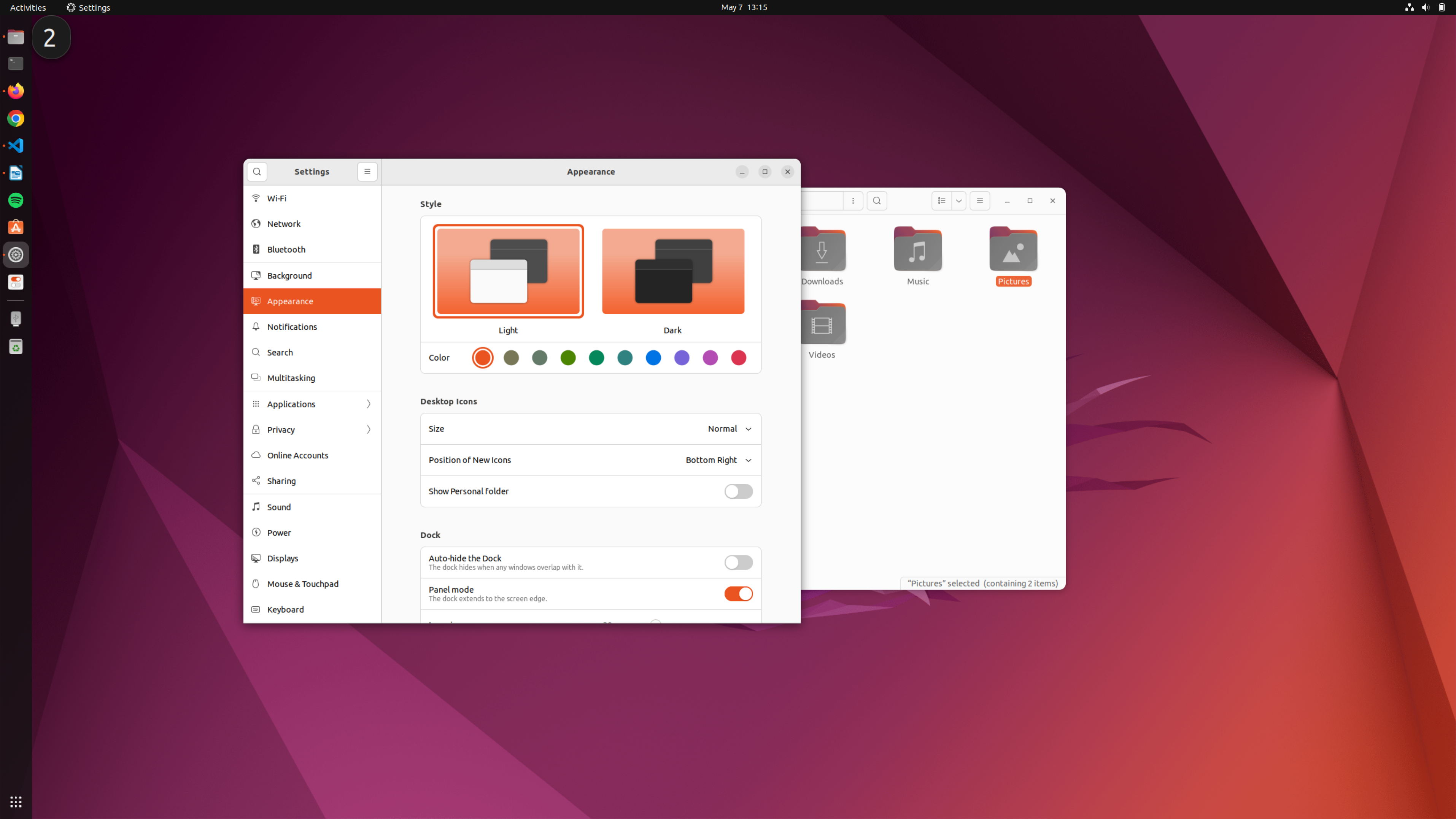
Ubuntu Appearance Settings
What has stood out to me the most are the animations. They are very quick and smooth. The whole system feels super snappy and are a great cue to what is happening. Take the minimizing effect on windows. They float left into the dock and the animation slows down as it gets close to the dock itself. The animation into the task overview is fast and smooth, zooming out with a little bounce. Desktop switching is fast and smooth as well, and can easily be done now with a three finger swipe.
Speaking of three finger swipe, this latest version of Ubuntu has brought additional support for gestures. Three finger swipe to the left or right will switch between desktops. Three finger swipe up from the bottom will activate the task overview, and then three fingers down to return to the desktop. I don’t think that I enjoy the animation when using the gestures as much as using the super key. If not swiping fast enough, the animation stutters. But having some of the more advanced animations that I have used on MacOS is nice.
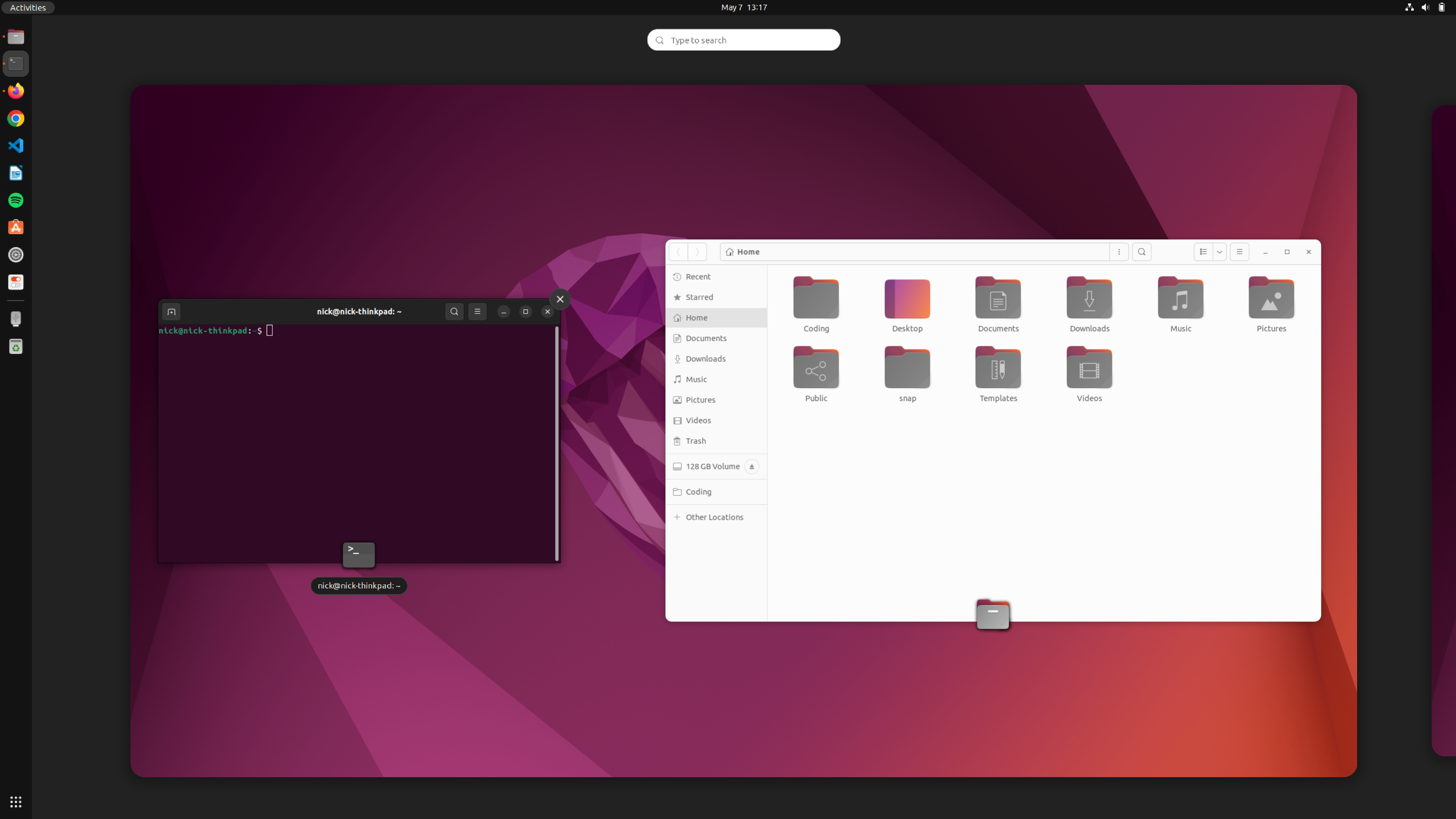
Ubuntu Task Overview
To be clear though, much of the gesture functionality comes from Gnome itself, and not Ubuntu. It is great to have, but this is an improvement brought about by the DE it uses, and is not something that would universally be in every Ubuntu flavor.
Applications
Applications is an area where I continue to be disappointed in Ubuntu and Canonical. First I will start out with the normal. The full, normal list of applications are there. Firefox is the default browser, Nautilus the file manager, the Ubuntu Software Center is there, Libre Office, Rhythm Box, Transmission, etc. If you have used Ubuntu in the past several years, you will be instantly familiar with their choices of applications.
I went about installing some key applications that I always need including VSCode, Chrome, VLC, and Gparted. VSCode and Chrome I installed through deb packages from their respective sites. I installed the others through the store, which was quick and easy.
The concern I have with Ubuntu is that Canonical has decided to continue its push towards Snaps being the default for everything. And by default, the regular repositories are deactivated, so everything you install will be a Snap by default, even if you would rather get the deb package. And you cannot even select the deb package unless you go into the options and activate those repositories. This is incredibly user hostile.
I understand that a normal user will likely not care or even know the difference. But many Ubuntu users do know the difference and prefer the deb packages. While normal users probably would not change the source at all, making it hidden from selection without a change in a setting, which is in the updater application. By default the Software Store, Firefox, and others are Snaps. I went about uninstalling Firefox as a Snap, activating the deb repositories, and then installing Firefox as a deb.
Other Thoughts
I am a fan of the ability to change the highlight color and how it cascades through the system. Fractional scaling is now built into the system, which is great for my laptop as the 14” screen is 2k and I need to scale, but 200% is too much. The installation itself is the same as it has been for years. Ubuntu’s installer is very easy to use and I am glad they have not changed it.
I also have noticed that if an application is on the dock, then it does not appear in the application menu, and vice versa. This makes sense, but can be a little confusing if you do not realize this and are already in the application menu. It is a quick mental note though and I understand what is happening.
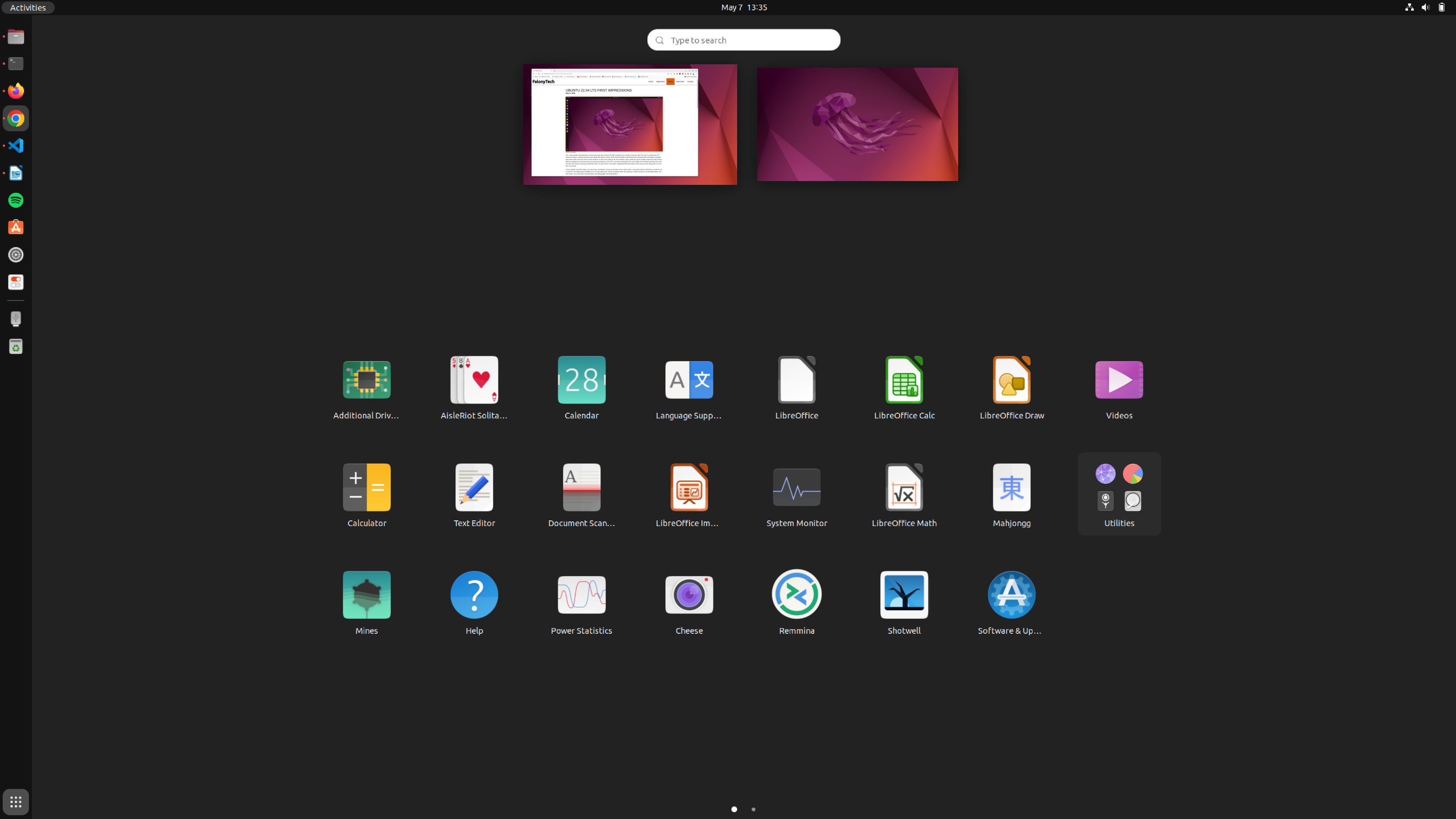
Ubuntu Application Menu
There is another small issue that has popped up as I start to connect the laptop to my dock and an external monitor. When I first connected my laptop to the external monitor, I expected to have to change the displays around. I moved the laptop display to show left of the external display, and set up the external display as the primary display. I had to change the scaling of the laptop display back to 150% because for some reason it switched to 200%. When reconnecting the laptop to the dock a second time I had to go through almost every step again, except the option to show the dock on all screens. This is a little irritating as I would hope that these settings are saved and remembered by the system. It has previously. I will continue to test this functionality and see if this is consistent.
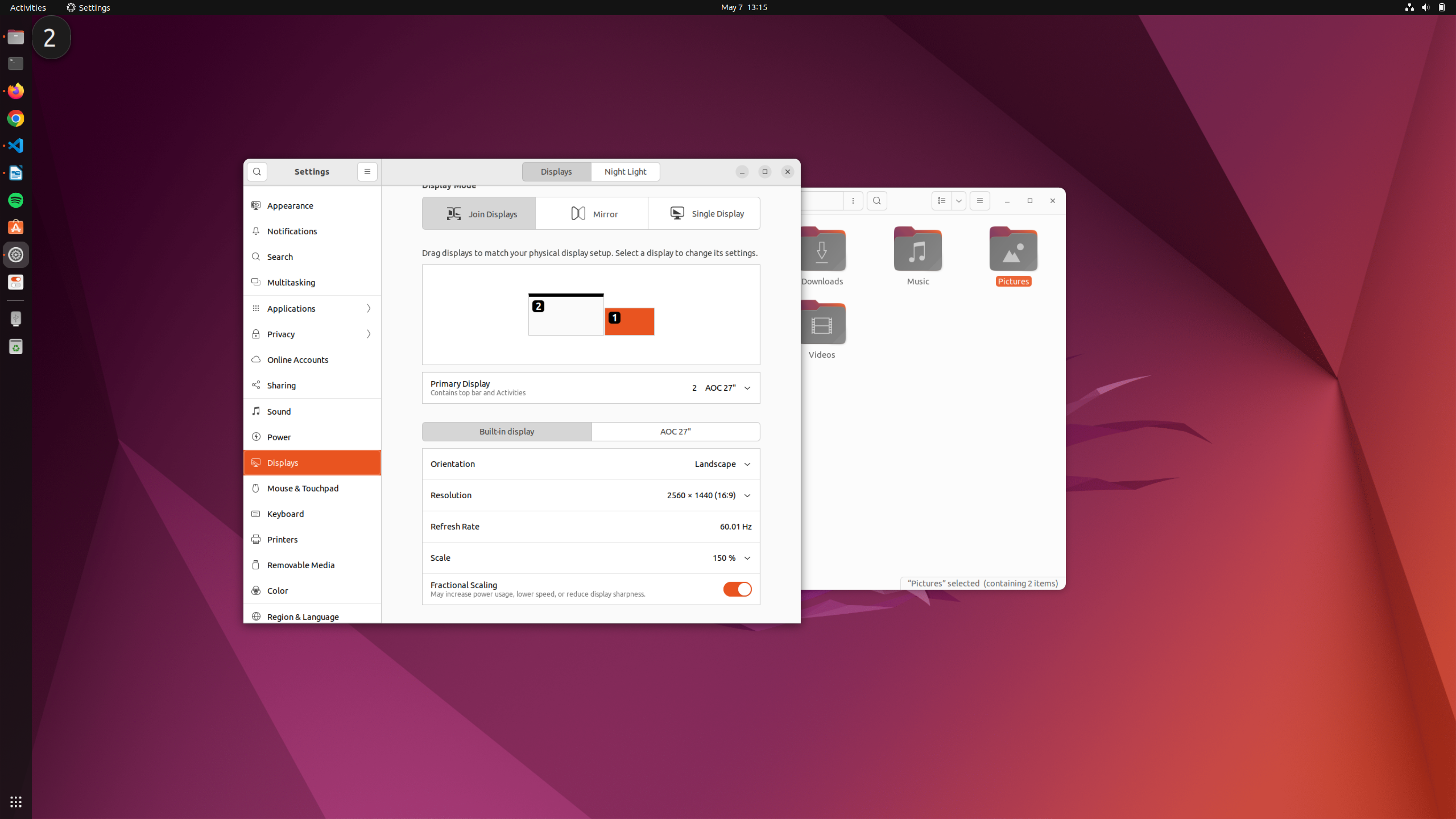
Ubuntu Display Settings
Overall, this is a great OS, and I am going to try to keep my laptop on the LTS for the next couple of years. It works, I have everything working the way I like and I have my coding projects set up the way I need them to be. I will likely have my desktop on the faster channel so I can continue to test it out and see what the future versions bring.