Ubuntu 21.10 First Impressions
November 11, 2021
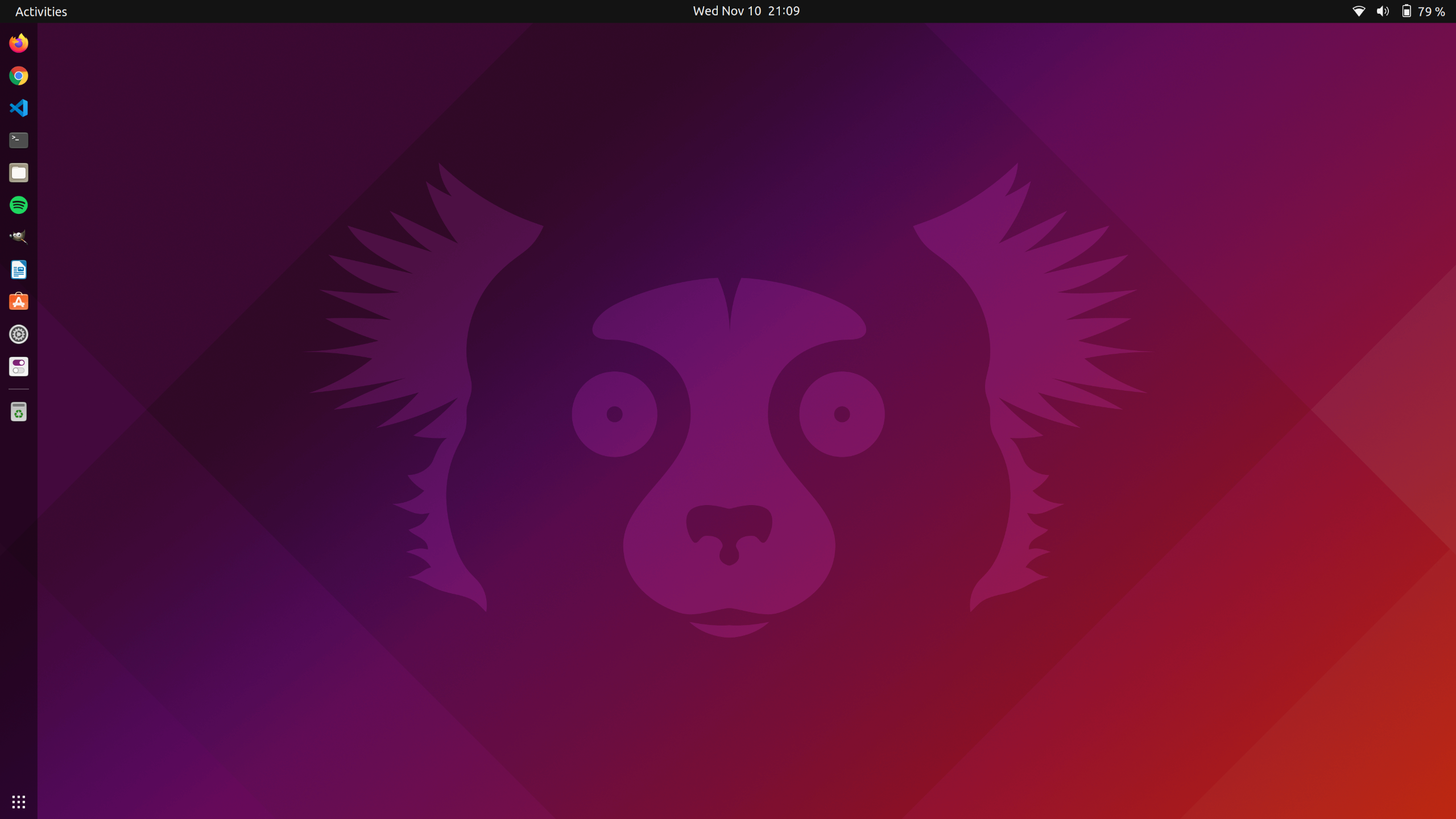
Ubuntu 21.10 desktop
The message to upgrade to the latest version of ubuntu came a lot faster than expected this time around. Normally I wait a few weeks before getting the notification, but this time it appeared to be a matter of days. I was excited to get this upgrade for two reasons. First, this one would have Gnome 40 as the desktop environment, which I have been looking forward to. Second, I have had a nagging error since 21.04, where I was continuously getting a failure during updates. Most of the updates would install, but there would be a failure for some part of the update every time. I was thinking at one point that I would need to do a fresh install of the operating system, but I decided to wait until I have done the upgrade and see if that would take care of it.
During the upgrade process, I received and error that was descriptive enough for me to know what was causing it and fix it. Since the upgrade and the fix that I put in place, I have not had any errors when updating the system. Everything has worked the way that it should.
User Interface
Ubuntu 21.10 uses the newer Gnome 40 Desktop Environment1. One of the most exciting elements to this is the new Desktop Overview, which has switched to a horizontal layout for the multiple desktops. It combines desktop switching and viewing the visible open applications on the selected desktop. I am a fan of the new layout. It has a fresh feel to it, but that is about it. There is not some major gain in functionality from the prior layout.
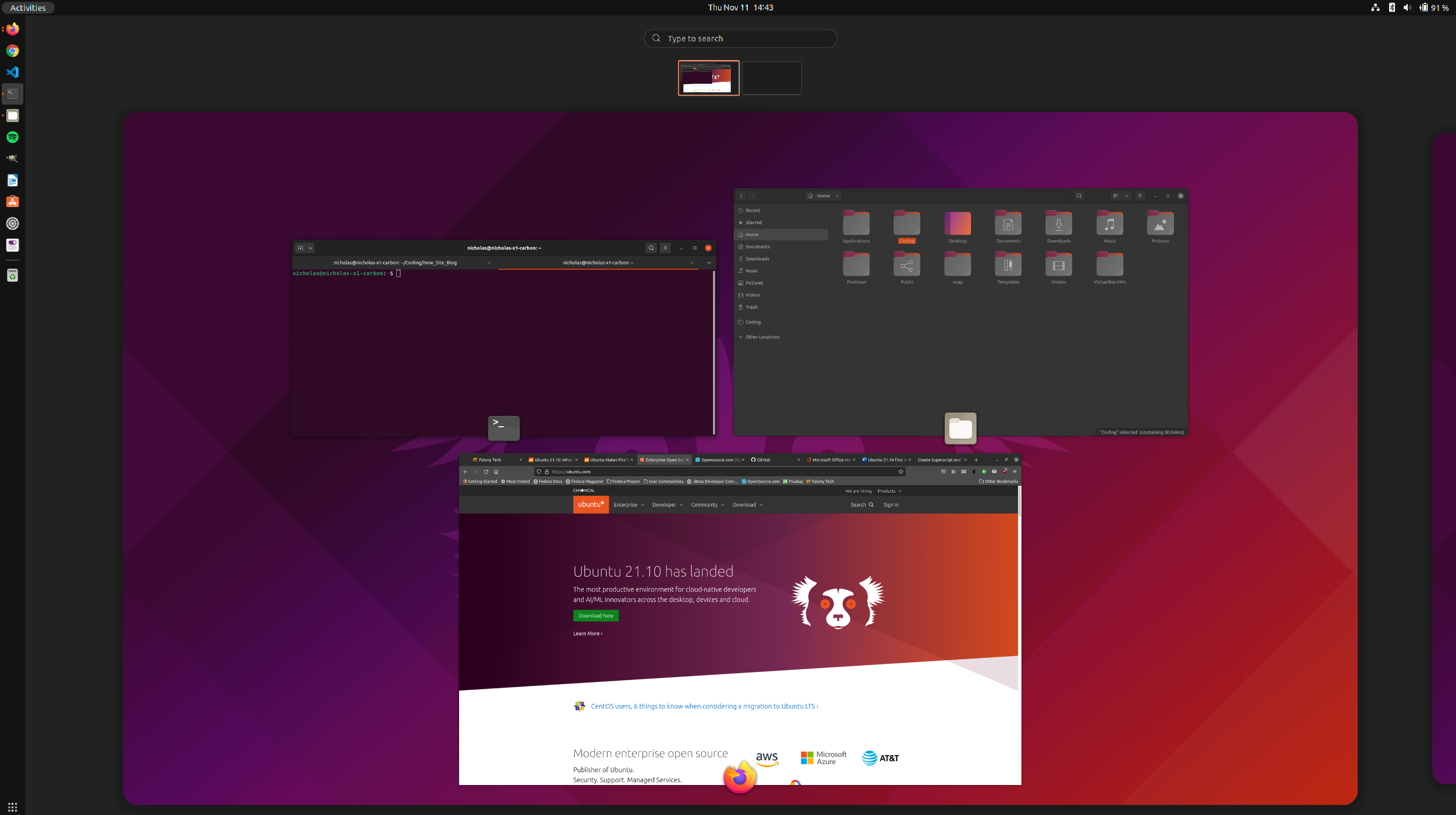
Desktop Overview
The same horizontal layout is given to the application launcher as well. At least on Ubuntu, the applications that are pinned to the dock do not appear in the application launcher also, which seems to be a change from before. Speaking of the dock, the trash can now is on the dock and there is a clear separator for applications that are not pinned to the dock, but are open, and those that are pinned to the dock.
The default theme for Ubuntu is now a lighter theme, with the title bars of windows having the lighter Yaru theme. While I like the attempt at consistency between light and dark themes, it is still a little lacking. And I enjoyed the classic Ubuntu mixture between light and dark that it used to have. I have found that I leave mine on the dark theme now, and there is a lack of consistency when using one or the other, where certain windows will still appear in the opposite theme.
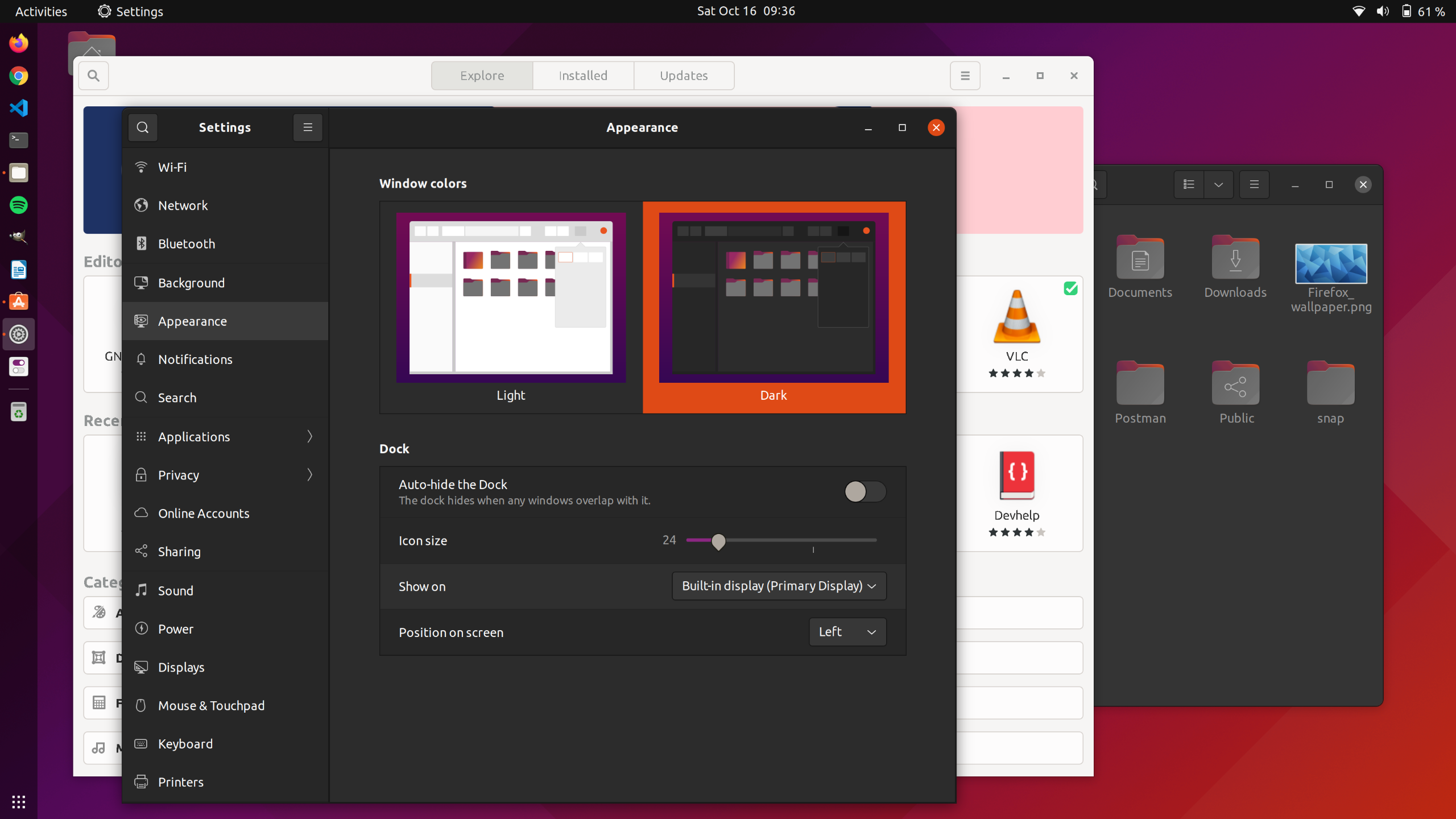
Dark theme seems to be a little inconsistent
Applications
Ubuntu 21.10 continues the path Canonical has been taking where more and more applications by default are SNAPs. While I am not totally bothered by this, I do still prefer applications to be installed through the repository directly, rather than a SNAP. There are advantages to the application being a SNAP, such as being able to keep the application on the latest version, separate from the operating system version. Of course, with normal applications from the repository, one is stuck on the version that came with that system’s repository, only updated with the next system upgrade. If the application is a SNAP, it can be updated between system upgrades.
Firefox is one of the latest applications to be SNAP by default. I immediately switch this application back to coming from the repository. One of the disadvantages of SNAPs is that they do not launch as fast. Since the browser is one of the applications that I use the most, I want it to launch as quickly as possible. I also do not see a need for it to be updated as quickly.
At the end of the day, most users will not notice, nor will they care. An average user just wants the applications to be easy to use, and do not care about the format. The average Linux user; however, probably will care.
The settings application seems to have had more of the options moved to it, and removed from the Gnome Tweaks. One area that was a little confusing this time around was removing the icons from the desktop. I searched the settings and Gnome Tweaks, but the option was not there. Right clicking on the icons gives an option to go to the settings to remove them. That would be expected in KDE, but not in Gnome.
Final Thoughts
Ubuntu 21.10 is still Ubuntu. The upgrade process was easy; it uses the Gnome desktop environment, and is it based on Debian. I like some of the refresh that it has received, and it still works well. Ubuntu 21.10 is a stable operating system for those that just need to get work done, and do not need to be on the cutting edge. It is familiar; it is easy to use and find support for, and it is what a lot of application developers target. The sign of a good operating system is that it gets the job done without getting in the way or making it difficult. Ubuntu 21.10 does that for sure and does not give me a reason to want to switch to something else. One thing that does get me though, and I noticed this with the last version as well; there are a lot of updates. I have more updates almost every time I use the computer. Maybe I am just not using the computer frequently enough so I always have updates when I do, but it is just odd to have so many.