HP Spectre x360 - One Year Later
February 19, 2019
HP Spectre x360 Presentation Mode
In late 2017, I was in the market for a new laptop. My MacBook Pro was not working and I was using a borrowed ThinkPad from my brother after the lightly used laptop I had, died. I decided to purchase the HP Spectre x360 that was out at the time, and got a great deal on it. We are now, just outside of a year of ownership, and me using this as my main laptop, and here are my thoughts on this.
Let’s get the first thing out of the way, it is not a Linux machine and does not play well with Linux. Anyone who reads this site frequently will know that I am a Linux person, so naturally, I attempted to install Ubuntu on it. Getting past the UEFI was a small challenge, but the real issues started after I got it installed. Suffice to say, once the system fans broke, I reinstalled Windows 10 and have not gone back.
Therefore, this review will be from a Windows perspective.
Hardware wise, this thing is great. The chassis is all metal, and looks great, even a year on. There is been almost no visible wear, and the only odd thing is the bottom plate doesn’t seem to be lining up as flush as it once was along one edge; this could have been from the single drop it sustained from the couch to a carpeted floor.
I opted for the 1080 screen rather than the HiDPI for battery life. While the screen does look great, it is not the brightest in class. I am not into photo or video editing, so the 1080 resolution on a 13.3” screen is perfectly fine. The keyboard is nice to type on, with a good stiffness to the keys and good amount of travel. One year out, the keys are a little louder and feel a little more wobbly, but minor. What I really wish HP would have done here is add backlight brightness adjustment, like I have on my MacBook. This model is either on, or off.
The trackpad feels nice, but the fact that it is Synaptics and not Precision is noticeable. It is not as nice as an Mac, and the extra width is annoying. When I had Linux installed, this was an absolute bear due to the palm rejection not functioning, but even with Windows 10 installed, I still find myself accidentally navigating away from where I am attempting to type. The tap-to-click does not always work, and I find myself needing to actually click about a quarter of the time.
The hinge on this is still stiff and I do make use of the 360 degree foldability. While it is rare that I find myself in tablet mode, I do frequently use this in the tent mode or display mode while streaming TV. Often, when my wife is watching something on the TV, I will stream on this laptop, so it is nice to have the more content streaming friendly options.
The pen that came with the laptop is fine for taking notes, but I would not use it for any serious drawing. Even when taking notes, I find palm rejection to be lacking, and am frequently moving the page around with my wrist. Also, a note for HP’s design team: if you are going to make this for people to write on, eliminate the raised portion of the bezel as it becomes uncomfortable wresting your wrist on it while writing for any amount of time.
The selection of ports is still great. Two Thunderbolt 3 ports makes this thing great for docking, while having the USB-A port is fantastic since most of my stuff still connects that way. Having the micro-SD card reader has come in handy as well.
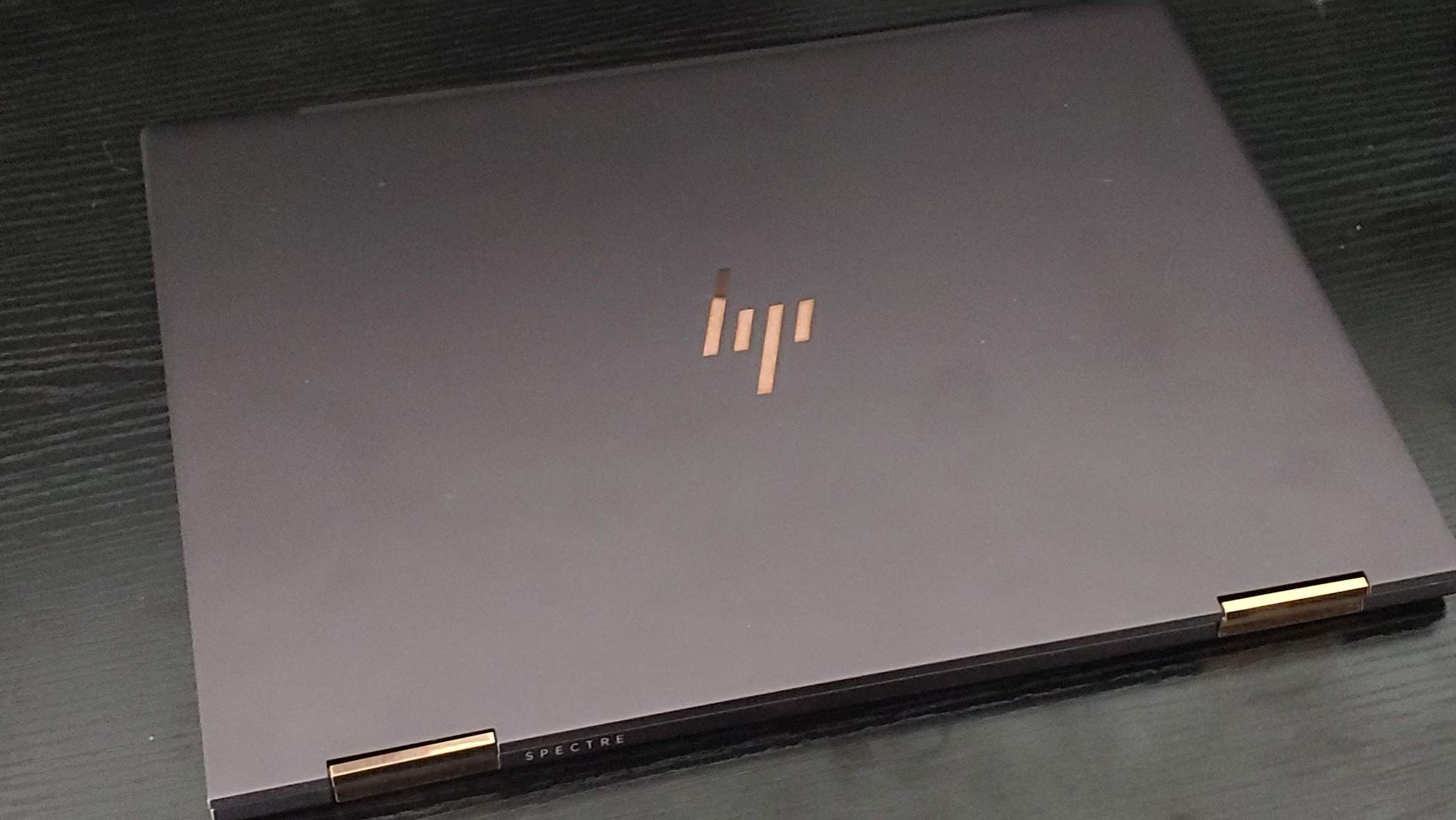
HP Spectre x360 closed
The Windows Hello IR camera works most of the time, but the fingerprint reader is not good. I rarely get it to read, and more often than not am using the pin. Wifi works great, and the quad-core i5 and 8Gb of RAM make this good for everything I have thrown at it. The NVMe storage is also wonderful, and it is a great improvement over standard HDDs and SSDs.
Battery life on this laptop is the best of all of my laptops. It said sixteen hours possible, but I am usually getting closer to ten. Even my MacBook gets worse battery life, unless I am sticking to Safari. Microsoft has done a good job optimizing the system and improving battery life over the years; if I use Edge on this, battery life is not an issue.
From a software end, this thing came with Windows 10 Home, and all the crap that comes with it. Of course I went through and uninstalled all the bloat that comes with Windows now. I am not going to go exhaustively over Windows 10, but I will say that it is a solid operating system, and fine to use. If it were not complete crap for development, I would actually consider using it full-time. The forced updates are here, and I do not really mind them. On Windows, I like to remain up-to-date, but I do think they should mirror the model of Ubuntu and move to an LTS and non-LTS model. Windows runs well and animations are fluid. I really like what Microsoft is doing with the Fluent design; however it is implemented inconsistently throughout.