30 Days of Microsoft
January 31, 2021
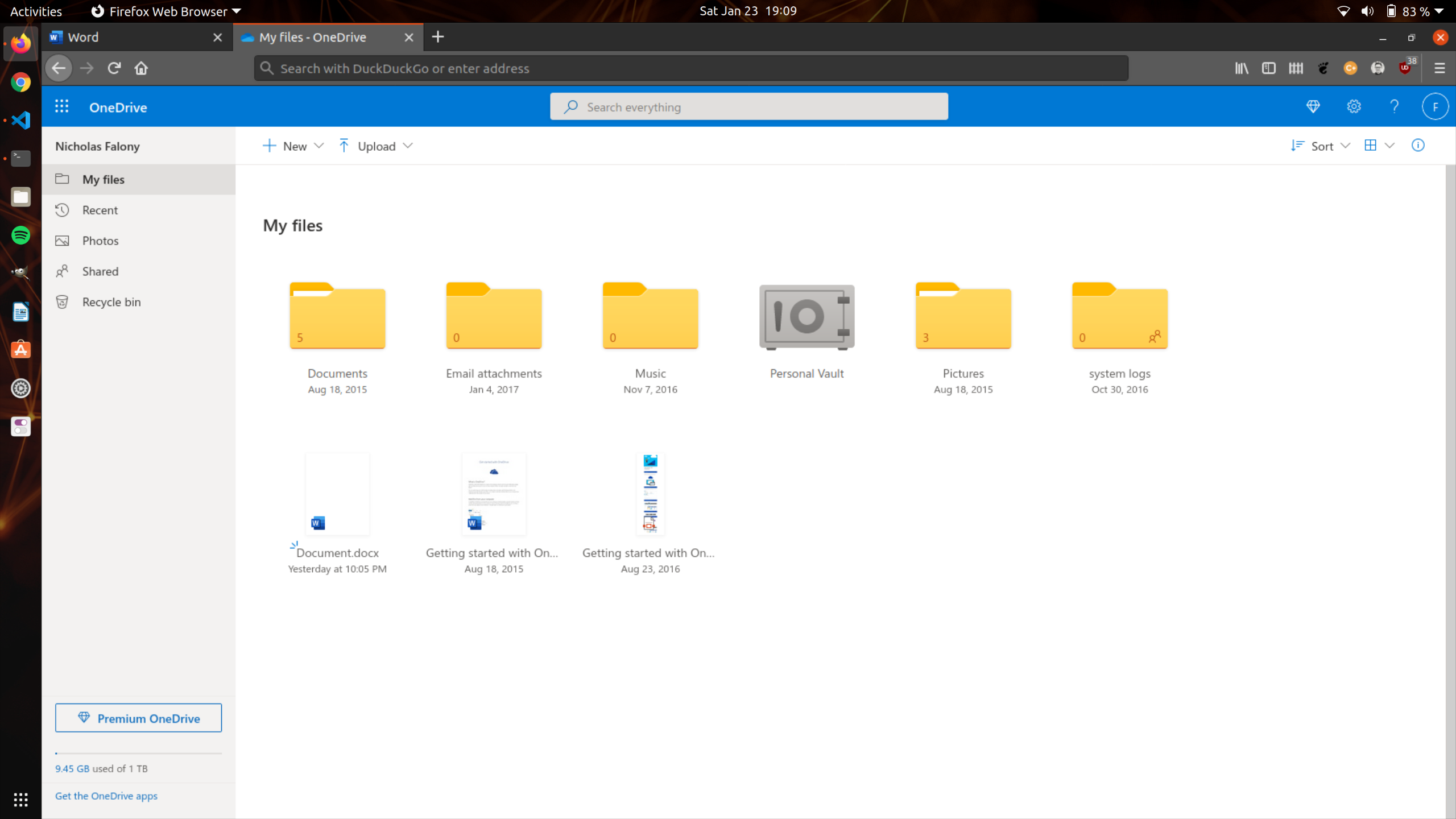
Microsoft OneDrive
Within a month, my subscription to Microsoft Office 365 needs to be renewed. I have questioned whether I should renew it, but my wife loves having Office on her computer. She uses it for some contract work that she does. As I was thinking of renewing the subscription, the additional features of the subscription came to mind. I can install Office 365 on multiple computers, have access to 1TB of cloud storage, and can utilize them in conjunction with Office Online to access all of my documents and photos across all devices.
Over a long period, I have been using the Google documents suite and free online storage. I have had a Gmail account since the service started. With it comes 15Gb of free storage for mail and documents. Up until recently, photos have not counted toward that storage. Google recently announced that any new photos starting in June 2021 would start to count toward the 15Gb. I figure since I am paying for 1Tb of storage on OneDrive, why not try migrating my photo storage and document storage over to it? And there is an added benefit of cutting Google out of my life in one other area.
One may ask why a Linux user, that values his privacy enough to want to cut Google out of my life a little more would just be switching to yet another company getting access to my data. And that is a fair question. First, Microsoft has a storied history with business and protecting business data. There is a trust there from the enterprise world and a certain level of trust from me. I certainly trust them more than Google. And I cannot say that I trust Microsoft. While I have an Outlook email address as well as a Gmail one, the sensitive emails that I would prefer to keep private go to a Proton Mail account. And to be honest, after this trial, I may look into 30 days of Open Source alternatives to both systems. But as a tech enthusiast first, I thought it would be interesting to see how the Windows/Microsoft Ecosystem could work. Microsoft has been working very hard to improve its applications and ecosystem. Look at Windows 10, Office 365, OneDrive and its integration with the OS and Office.
So I am giving myself 30 days to try it out. Make a good earnest effort to try it out, see if Microsoft has made a compelling product, closed source as it is.
Day 1
The first piece of technology to initiate this trial is, of course, my phone. I installed the Microsoft Launcher. Getting the launcher to work properly was a little more work than I thought. I did not realize that the launcher would completely replace all of the home screens that I had. Since I did not have the app drawer turned on, I could not find any of my apps. And I could not get to the app drawer initially because I had the virtual, navigation buttons at the bottom. I had to turn the buttons off and switch to gesture controls so I could then access the app drawer. Once I did that, it was easy to add all of the applications that I use regularly.
Previously, I had four home screens that I used, each one dedicated to a purpose, or housing a set of apps I use. Since I am switching to a whole new launcher and using gesture controls over the navigation buttons, I thought it was a good time to change how I manage the different home screens. I decided to employ folders on a single home screen, and then only one more home screen, dedicated to my Google Calendar. The folders are separated for Microsoft Apps, Google Apps, Streaming Apps, Work apps, Amazon apps, and Fitness Apps.
Next was getting all of the applications installed. This includes OneDrive, Edge Browser, Swift Keyboard, etc. Outlook was already installed, and Word and Excel are now there. All of that was very simple through the Play Store, and the Launcher app even has a folder where you can click on the icon to install most of the applications.
First impressions are that the Launcher is clean, and I like the look and the animations. The expandable application dock at the bottom is nice, but I am not used to it yet, so maybe over time I will rely on and appreciate it more. Bing search is whatever; it works. The only issue that I have had so far was that sometimes when using the gesture to return to the home screen, the home screen is blank and takes a while to show the applications and widgets.
So far I am still excited to see how this new setup does for my daily use. Next, I will be moving photos to OneDrive and test the syncing ability across different devices.